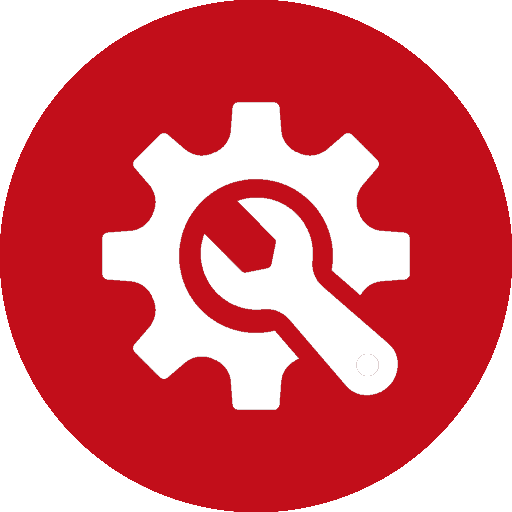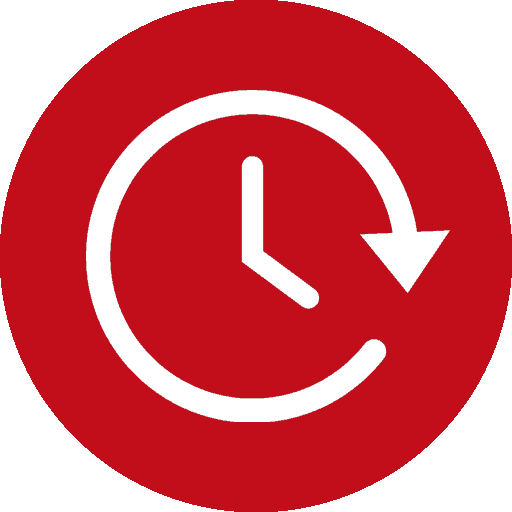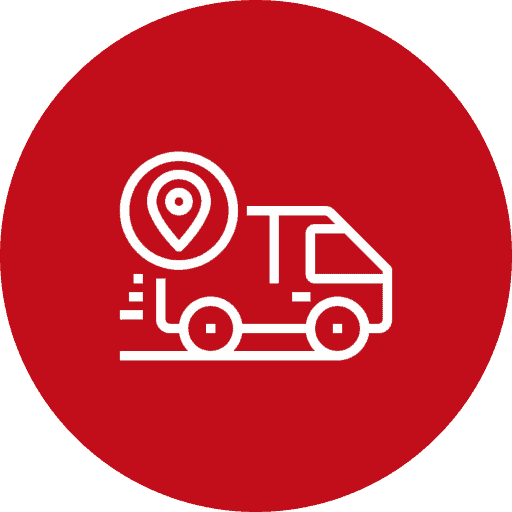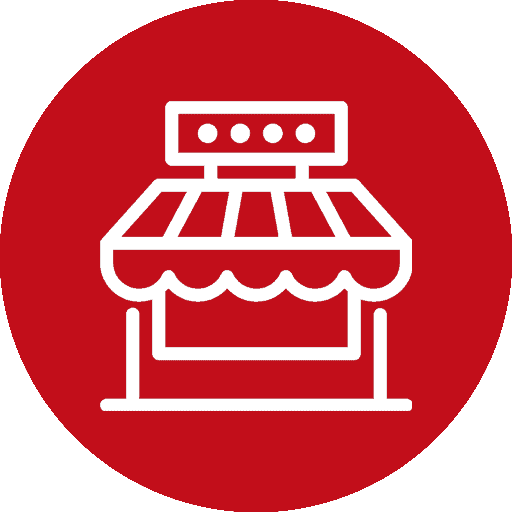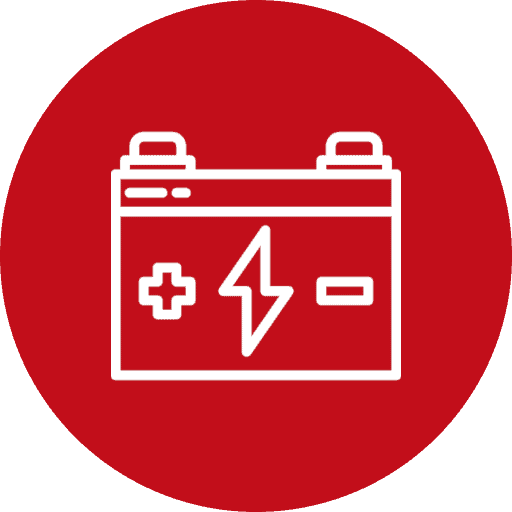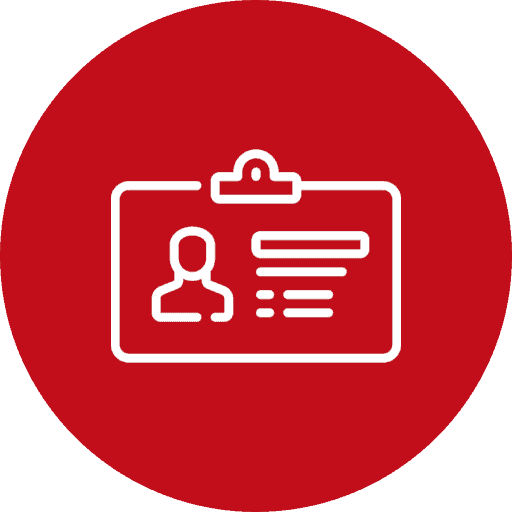A reliable internet connection is more than a convenience — it’s a necessity. With the rollout of the National Broadband Network (NBN) across Australia, households and businesses have experienced improved connectivity and communication. However, to ensure uninterrupted internet service, it’s crucial to pay attention to the health of your NBN battery. In this blog, we’ll discuss how to determine when your internet modem battery needs replacing.
Understanding the NBN battery or internet modem battery
NBN installations often include a backup battery for your modem. This battery serves as a power source in case of an electrical outage, allowing you to stay connected to the internet during blackouts. It’s essential to note that this battery’s lifespan can vary based on usage patterns, environmental factors and the quality of the battery itself.
What are the telltale signs that my BNB battery or internet modem battery needs replacing?
Modern NBN modems are designed to alert you with a beeping sound when the battery is running low or needs replacement. The backup battery in your NBN unit has about 5 hours of life in the event of a power outage. If it is flat or faulty, your phone and internet services will not work. This can be detrimental in an emergency. When it’s time for a new backup battery, the ‘replace battery’ light will appear on your modem box. There will also be an alarm sound – one beep every 15 minutes. If you are hearing 4 beeps every 1 minute, this indicates that the backup battery has less than half charge remaining.
Other signs your NBN battery needs replacing:
Battery age
Like any other battery, the NBN modem battery has a limited lifespan. If you’ve had your battery for several years, it’s wise to consider replacing it proactively, even if you haven’t encountered any issues yet.
Decreased runtime
If your battery used to keep your modem running for several hours during power outages but now provides significantly less backup time, it’s a sign that the battery’s capacity has diminished. This reduced runtime indicates that the battery might be nearing the end of its usable life.
Visible damage
Physical damage to the battery, such as cracks, bulging or leakage, is a clear indicator that it needs to be replaced immediately. Damaged batteries not only compromise the modem’s performance but can also pose safety risks.
Inconsistent performance
If you notice your modem shutting down unexpectedly even when the power is on, it could be due to a failing battery. Inconsistent performance indicates that the battery might not be holding a charge properly.
Difficulty holding a charge
When you unplug the modem from the power source, a healthy battery should allow the modem to continue functioning seamlessly for a reasonable amount of time. If the modem loses power soon after being unplugged, the battery might be struggling to hold a charge.
How long does it take to replace an NBN battery or internet modem battery?
Melbourne Batteries is your go-to provider of high-quality NBN batteries. They come to you, offering delivery and fitting 7 days a week. It will take a technician approximately 10 minutes to replace your NBN backup battery. They will need to power off your unit beforehand, so please be aware that your phone and internet services will be down while the technician completes your service. Once the NBN backup battery has been successfully replaced, the ‘replace battery’ light will turn off and the beeping will stop.
Do you need an NBN battery?
For more information about internet modem batteries, speak to the expert team at Melbourne Batteries today. You can call us on 03 9344 1314 and we’ll be happy to answer your questions and arrange a replacement battery. As well as NBN batteries, Melbourne Batteries specialise in car batteries, truck batteries, marine batteries, golf cart batteries and motorcycle batteries. Can’t come to us? We come to you to deliver and fit batteries. Get a quote online or follow us on Facebook.